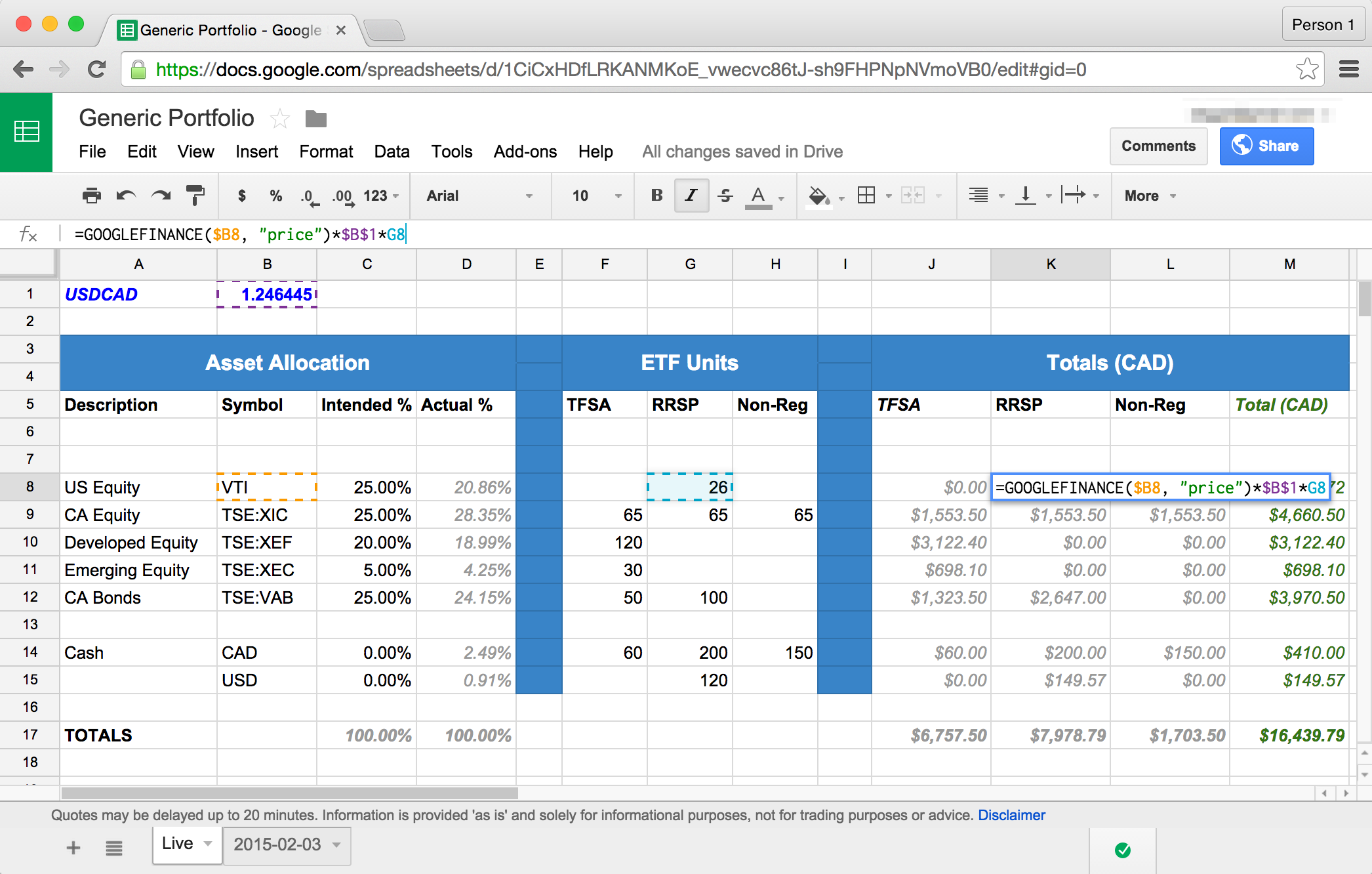Perpetually-Current Asset Allocation
One of the more tiresome aspects of self-directed investing is keeping track of a single logical portfolio that spans multiple accounts on an up-to-date basis. For a Canadian individual, this is quite often as many as three separate accounts – RRSP, TFSA, and non-registered. For a family unit treating its assets as one joint portfolio, this can balloon to well above six separate accounts once the various RESP, LIRA, etc1 possibilities are factored in.
The various online brokerages could solve this problem for their customers very effectively as they uniquely possess all the relevant data, but of course, as I've oft-lamented, financial institutions generally don't seem to be clued into the not-at-all-controversial idea that their customers would appreciate high-quality and useful software experiences in banking. Therefore, it usually falls to the individual to build and maintain a spreadsheet that captures this information. The problem with this approach is that it's a point-in-time measurement: it's accurate right now, but becomes stale as time marches on – at which point you need to update it to reflect current prices.
It turns out that Google Sheets has a very useful function2 which facilitates a perpetually-current rather than point-in-time overview of one's asset allocation: =GOOGLEFINANCE(). This spreadsheet function makes an API call to Google Finance to get the current price for a particular asset. It even works with currency pairs; e.g. USDCAD. For example, these invocations in Google Sheets will yield the current price:
=GOOGLEFINANCE("AAPL", "price")
=GOOGLEFINANCE("TSE:XIC", "price")
=GOOGLEFINANCE("currency:USDCAD")
The asset allocation measurement implications are undoubtedly obvious: one can represent a portfolio as a Google Sheets document, and the asset balances, and more importantly, allocation percentages will be perpetually-current. I've built a sample spreadsheet using this technique - it's publicly available here.
One need only update the quantities in the ETF Units section, and the total in the bottom-right will be the current value, in CAD, of the entire portfolio. A few caveats: this won't track cash dividends, and ETF unit totals will need to be updated on the dividend frequency if Dividend Re-Investing (DRIP) is enabled. Still, it has served as a useful tool for me, especially in the context of contributions on an ongoing basis. With a perpetually-current asset allocation, I can very easily determine which asset class is furthest out of alignment, and use new contributions to rebalance.
As ever, none of this is financial advice – simply a retelling of my own [lay] experience.
Confidentiality Implications
There's a broader discussion to be had about one's comfort level with this sort of information, or any confidential data, living in the cloud – whether directly in Google Docs, or via files in a synced directory like Dropbox. Personally, on balance, I'm fine with it, and a great deal of that comfort derives from my fairly stringent security practices: strong unique passwords, a password manager, two-factor authentication, etc.
-
As ever, accounts are containers. ↩
-
In the
function()sense of the word. ↩